#include <dconsole.h>
Inherits QWidget.
Public Member Functions | |
| HDebugConsole (QWidget *parent) | |
| ~HDebugConsole (void) | |
| void | add_text (QString s, int type) |
| HConsolePanel * | consoleObject (void) |
| void | setCommandExecution (bool enabled=true) |
Static Public Member Functions | |
| static void | debug_sql (QString s) |
| static void | debug_txt (QString s) |
| static void | popup (QString title, QString str) |
Static Public Attributes | |
| static HDebugConsole * | myself = NULL |
Protected Member Functions | |
| void | closeEvent (QCloseEvent *e) |
Detailed Description
HDebugConsole is a debug/info console with a limited sql console and internal command line functionality.
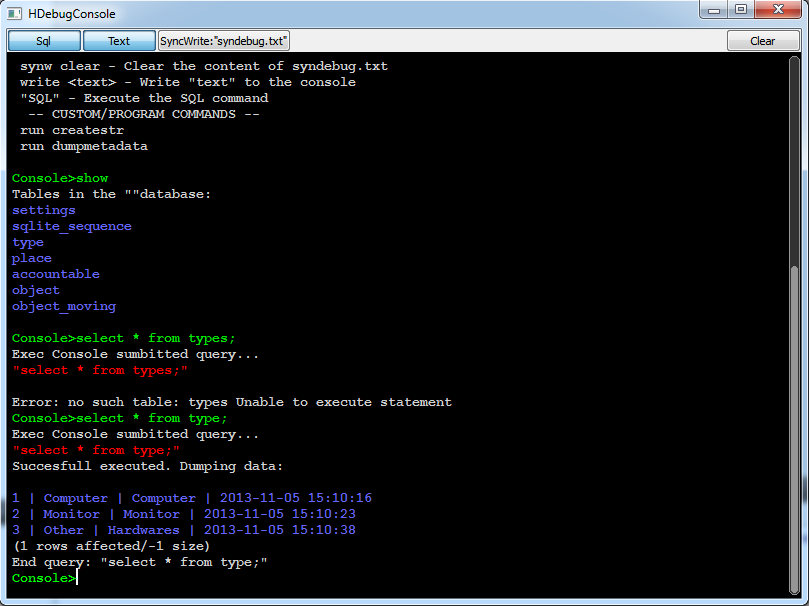
- This DebugConsole is a console window designed to work separatedly from any other window or dialog. You can popup or close this stuff everywhere in the program code. It works 100% independent from other codes.
- If you want to use this debug console without gSAFE, you only need to add dconsole.h and dconsole.cpp to your project. They doesn't require any other gSAFE parts.
- You can use static global functions to start/stop this console dconsole() and dconsole_close()
- You can send debug messages from everywhere with sdebug(QString) and sqldebug(QString) or alternatively you can send debug messages standard Qt way with qDebug. (see example below)
- You can place sdebug("Debug message") and sqldebug("Sql command") functions everywhere in the program. You don't need to comment out these after the debugging. If there is no active debug console, this functions exits immediately. It means that if you don't start the console this command does nothing and don't slow down your program.
- You can run SQL command from this console.
- The console has a "show" command which can shows the tables of the database, and describe the table definitions of a specified SQL table.
- You can register your own functions as a command with register_dconsole_command() function.
- HDebugConsole can run in synchron write function. (Immediatly write every text to a log file with sync)
An example to start console, and send some debug message:
The HDebugConsole grabs the Qt's qDebug messages so you can see the Qt system messages/warnngs/errors
The following messages are goes to the HDebugConsole (when opened):
You can easely use this console in your project by adding dconsole.h and dconsole.cpp to your project file.
If you don't need the Sql functionality, so you would like to drop the QtSql dependency define the DCONSOLE_NO_SQL macro in your project file:
Current available commands (Console "help" command output):
Definition at line 175 of file dconsole.h.
Constructor & Destructor Documentation
| HDebugConsole::HDebugConsole | ( | QWidget * | parent | ) |
Creates a HDebugConsole. Don't create directly. Use the dconsole() global function instead
Definition at line 173 of file dconsole.cpp.
| HDebugConsole::~HDebugConsole | ( | void | ) |
Destructor
Definition at line 296 of file dconsole.cpp.
Member Function Documentation
| void HDebugConsole::add_text | ( | QString | s, |
| int | type | ||
| ) |
Write a text to the console. Don't use it directly. Use the sdebug() and sqldebug() instead
Definition at line 341 of file dconsole.cpp.
| HConsolePanel * HDebugConsole::consoleObject | ( | void | ) |
Returns the console panel object
Definition at line 330 of file dconsole.cpp.
|
static |
Write an sql text to the console
Definition at line 375 of file dconsole.cpp.
|
static |
Write a normal text to the console
Definition at line 382 of file dconsole.cpp.
|
static |
Popups a warning text
Definition at line 335 of file dconsole.cpp.
| void HDebugConsole::setCommandExecution | ( | bool | enabled = true | ) |
You can disable the command excution if this function called with FALSE.
- Parameters
-
enabled FALSE:The user can't execute any command. TRUE(Default state):The console execute the user's commands.
Definition at line 309 of file dconsole.cpp.
Member Data Documentation
|
static |
The one pointer of the only one HDebugConsole
Definition at line 181 of file dconsole.h.
The documentation for this class was generated from the following files:
 1.8.5
1.8.5