#include <guilib.h>
Inherits QFrame.
Public Slots | |
| int | addStretchToEnd (void) |
| int | dialogPrint (void) |
| int | dialogXml (void) |
| int | updateDisplay (void) |
Signals | |
| void | updateDisplaySignal (void) |
Public Member Functions | |
| HDispTable (QWidget *parent, HTable *d, int datamodep=FULL_CLEAN, int ddata=DONT_DELETE_DATA) | |
| ~HDispTable (void) | |
| HTable * | getDataClass (void) |
Protected Attributes | |
| HTable * | data |
| The HTable data pointer;. | |
| int | datamode |
| Data handling mode. | |
| int | deletedata |
| Data allocation handling mode. | |
| QVBoxLayout * | layout |
| bool | ro_mask |
| Readonly mask. | |
Detailed Description
HDispTable is the GUI class to view/manipulate the HTable objects.
You have to pass the HTable in parameter, and the HDispTable will automatically build the necessary gui. This is a QFrame descendant, so you can put it to layouts, widgets, dialogs.
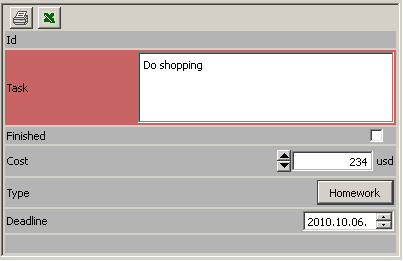
- See Also
- HTable
Constructor & Destructor Documentation
| HDispTable::HDispTable | ( | QWidget * | parent, |
| HTable * | d, | ||
| int | datamodep = FULL_CLEAN, |
||
| int | ddata = DONT_DELETE_DATA |
||
| ) |
Creates a HDispTable
- Parameters
-
parent the parent GUI widget (QWidget descendant) d the metadata object to show. This case it means a HTable object datamodep :The metadata instance handling of GUI calsses (What the GUI class do with the metadata pointer on starting and destorying ) - KEEP_ALL Don't modify the data class: After creating it will show the (previous set) data of the metadata class. On destory it leaves all data untouched too.
- FULL_CLEAN DEFAULT MODE! On start it cleans every data to the (metadata)default value. (This way tha gui initially it shows this default data of course) On destory it cleans every data, and set to everything to default again.
- START_CLEAN Only set the data to the default on starting. On destory the data will be untouched.
- END_CLEAN Only set the data to the default on destory. On start the data will be untouched.
ddata : This define tells what happend with the metadata if the gui object is deleted. - DONT_DELETE_DATA If the gui object is deleted, leaves the metadata object untouched. (You need to manually delete the metadata later)
- DELETE_DATA If the gui object is deleted it deletes the metadata object too. It deletes the connected meta-data object too. (Connected tables, see HTableBase) (You can't use the metadata later)
Definition at line 2524 of file guilib.cpp.
| HDispTable::~HDispTable | ( | void | ) |
Destructor
Definition at line 2657 of file guilib.cpp.
Member Function Documentation
|
slot |
Adds a stretchable part to the end of the table. Useful that case when the table have smaller height than the dialog. If no stretch field the dialog will stretch all fields height to match the sizes. With this stretch field, you can prevent the height changing of the other data fields when the dialog height is grows.
Definition at line 2623 of file guilib.cpp.
|
slot |
Shows the print preview dialog
Definition at line 2641 of file guilib.cpp.
|
slot |
Shows the xml output dialog
Definition at line 2649 of file guilib.cpp.
|
inline |
|
slot |
This slot is activated by the metadata object, when the data modified in the memory. This means, if this function is called, the gui will re-read and show the new values of the metadata class.
Definition at line 2670 of file guilib.cpp.
|
signal |
This signal is used to notify the HDispDataField descendant classes. It passes the refresh request.
The documentation for this class was generated from the following files:
 1.8.5
1.8.5